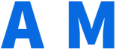Why are some Apps Dangerous?
Some apps are designed with good intentions and can be pretty helpful, but they can also be dangerous. This is because they are not always made by companies that have your best interest at heart.
It is essential to be aware of what these apps can cause. This is especially important for kids and teens who might not know how to use them responsibly.
The more significant issue with these apps is that they often don’t have any age restrictions. So, you could download an app for kids with in-app purchases or a game for teens that could put their privacy at risk.
Why Shouldn’t You Install Apps from Unknown Sources?
There are many reasons why you should not install apps from unknown sources. They include security and privacy concerns, unwanted programs, and the risk of installing malware.
Here are some other reasons why you should not install apps from unknown sources:
– If you’re on a public computer, it’s possible that someone else installed the app and is trying to collect personal information about you.
– You might be installing an app that has been infected with malware.
– You might be installing an app used to track your activity on your device without your knowledge.
How to Find Out What’s Happening on Your Phone?
Your phone constantly sends you notifications and updates, but how do you know what’s going on?
It’s not always easy to figure out what your phone is doing. Luckily, there are a few tricks that can help you find out.
Some of these tricks include:
– Taking a screenshot of the app in question and comparing it to the app icon;
– Using Google Assistant to scan your device;
– Checking the battery life of your device; or
– Checking the settings menu.
How to Choose Which Apps to Install on Your Device?
There are so many apps that it can be challenging to know which ones to download. When you are looking for an app, you should first figure out what your needs are.
After figuring out your needs, you should decide how important the app is to your life. If it’s an essential app, make sure it’s compatible with your device and has good reviews on the App Store or Play Store. If it’s not very important, you can spend less time and effort choosing an app that will meet your needs.
The top apps that are considered safe do not require an internet connection and have no access to your personal information.
When choosing which app is safe for you, it’s essential to know what information they can access and how much control you have over that data.
What Are the Best Ways To Stay Safe When Using Apps?
With the increased use of apps, there are more and more ways for users to be hacked. You can stay safe by following these tips:
– Use a password manager.
– Be careful with public Wi-Fi hotspots.
– Don’t download apps from third-party sources.
How to Delete or Disable the Most Commonly Used Apps on Your Phone?
It is not easy to delete or disable an app on your phone, and you might not be able to do this without a few steps.
Step 1: Go to Settings and select Apps.
Step 2: Select the app you want to delete or disable.
Step 3: Select Uninstall or Disable on the bottom of the screen.
Step 4: You will be prompted with a confirmation message; tap OK, and you’re done!
Conclusion: Take a Few Simple Steps To Keep Your Phone Secure
You can protect your phone from the risks of being stolen or lost by taking a few simple steps.
- Keep your phone locked when you’re not using it.
- Use a screen lock that requires a PIN, password, or pattern to unlock it.
- If you have an Android phone, use the “Find My Device” feature to locate your device on Google Maps and make sure it’s turned off when you’re not using it.
- Install an app that will alert you if someone is trying to access your data remotely or if someone has been secretly accessing your device for months without your knowledge.
- Enable two-factor authentication so that even if someone gets into your account, they won’t be able to see anything.