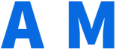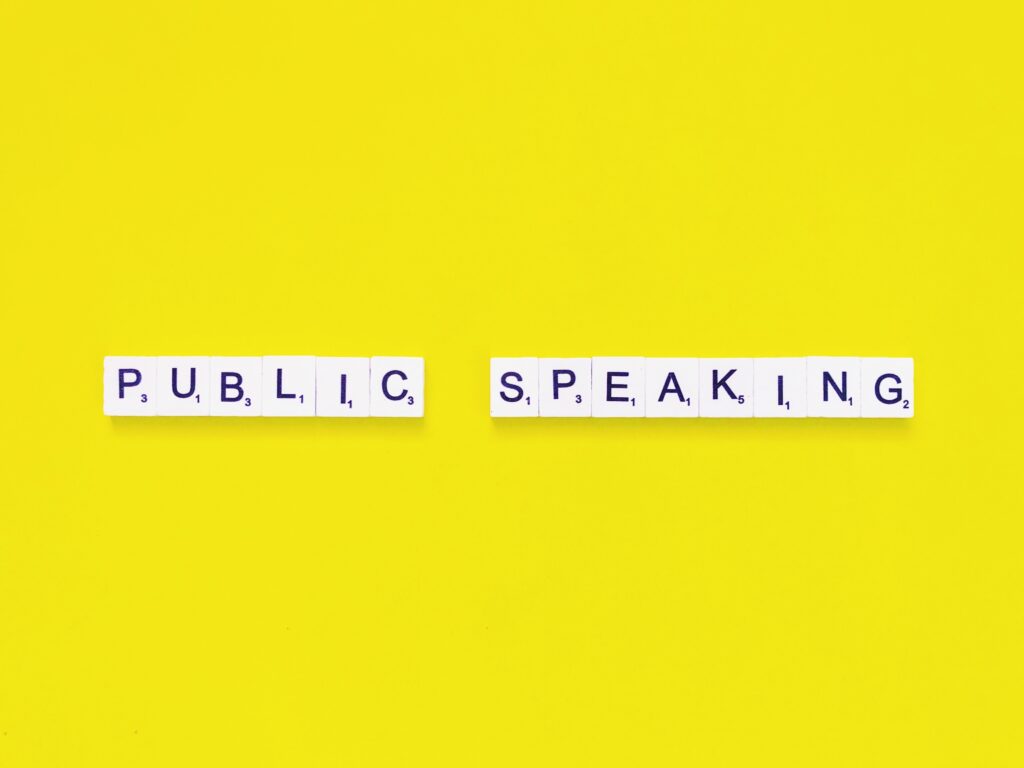Become confident when speaking publicly.
Public speaking is an essential part of life. It’s required at school, college, university, job interviews, networking events, conferences, presentations, etc.
But fear of public speaking can hold people back from taking advantage of these opportunities. It can even prevent people from making new friends or starting their businesses.
So if you’re afraid of public speaking, here are a few ways to overcome your fears and get out there and speak to others.
What strategies can help you overcome a fear of speaking in public?
1) Be Confident When Speaking Publicly
When they start thinking about public speaking, the first thing that most people do is worry about what they will say. But this isn’t the right approach. Instead, think about how you would feel if someone else spoke on stage in front of an audience. Would you be worried about them too?
If so, why? Why does it matter who speaks? What matters is that you say confidently. And confidence comes from knowing yourself well and being comfortable with who you are.
2) Practice Your Speech Out Loud
When you practice a speech out loud, you’ll hear things like:* A word sounds awkward* You don’t sound confident* You stumble over words* You have no idea where to begin* You forget important points* You make mistakes
If you notice any of these things, stop practicing and go back to step one.
3) Focus On The Audience
When you focus on the audience instead of worrying about yourself, you’ll nd that you become more relaxed. This is because focusing on the audience makes you less self-conscious.
You also won’t need as much preparation time, which means you’ll be able to spend more time talking to the audience.
4) Ask For Feedback
Once you’ve practiced your speech out loud, ask for feedback from your family, friends, colleagues, teachers, coaches, mentors, and anyone else who has been supportive of you.
They may not know anything about public speaking, but they can tell you whether you sounded nervous, had good content, and were clear.
5) Use Visualization Techniques
Visualization techniques involve imagining yourself on stage and seeing yourself interacting with the audience.
You might imagine yourself walking up to the podium, looking into the crowd, and giving an excellent presentation. Or you could imagine yourself having Fun while delivering your speech.

6) Get Support From Others
It can be helpful to talk to other people who are better than you at public speaking. They can give you tips and suggestions on how to improve your skills.
7) Don’t Worry About Mistakes
It’s natural to worry about making mistakes during a speech. But it would help if you didn’t let this affect you. If you are concerned about making mistakes, then you should probably avoid public speaking altogether.
Instead, focus on the audience and enjoy yourself. After all, everyone makes mistakes. So why not learn from yours?
For example, if someone interrupts you, you could respond by saying something like: “I’m sorry, I was trying to finish my presentation.”
8) Learn More About Yourself
If you want to overcome your fear of public speaking, you must know more about yourself.
This includes learning about your strengths and weaknesses, your personality traits, and your values.
After doing this, you’ll be able to see yourself. As a result, you’ll be able to recognize your flaws and work on them.
9) Remember That It Will Be Okay
Remember that it will be okay. No matter what happens, there’s always next year.
And even if you do make a mistake, you can still recover.
In addition, you can use humor to defuse tense situations.
So don’t get discouraged or feel bad about yourself. Instead, think of it as an opportunity to grow.
10) Have Fun!
Finally, remember that public speaking is supposed to be enjoyable. So try to relax and have some fun.