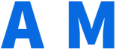Notifications are both a blessing and a curse. They are a blessing because they keep us up to date on what is happening in the world, but they can also be a curse when we are overloaded with notifications and feel anxious. Here, we’ll talk about how to take control of your notifications to enjoy all the benefits without the side effects.
How does this notification bell from Different apps ruin our life?
The notification bell is one of the most annoying features in any app. We are constantly bombarded with notifications from various apps. From games to social media, we get messages from all kinds of apps, and we can’t seem to escape them.
It’s not just that the notifications are distracting; they can also be addictive. The notification bell is a way for the app developers to lure you back into the app and keep you engaged for as long as possible. This way, it becomes a form of addiction for many people who want to know what new notification is coming next.
The constant buzzing can be so distracting that it might make you miss an important call or message from your spouse or loved one. This could cause many problems in relationships because our partners will feel ignored.
How to Manage Your Notifications Most Efficiently?
There are many ways to manage your notifications. You can use notification control software to control your phone’s notifications, and it is a good tool if you want to get rid of the distracting notifications on your phone.
The first step is to unsubscribe from any unnecessary notifications. If you’re using an app or website, the chances are that you have the option to unsubscribe from specific messages or alerts. If not, try contacting their support team directly or using another app or website instead for the same service. The next step is to create custom notification settings for each app on your phone and computer. You can do this by going into your settings and finding the “notifications” section.
The other way is to use the settings of your mobile application. The advantage of this method is that it is available on all platforms and devices, and it doesn’t require any additional software installation.
Some people prefer using an app for notification management, like “Do not disturb,” because it allows them to customize their notification settings more in detail than the native settings.
How To Take Control of the Notifications from Social Media Platforms & Apps?
We are all guilty of spending too much time on social media. Whether scrolling through your feed or checking in on the latest updates from friends and family, social media apps can be a huge time-suck.
But, there are ways to take back control of your notifications and limit the amount of time you spend on these apps. Here’s how to take control of your notifications from social media platforms and apps:
1) Go into the settings for each app and turn off notifications.
2) Turn off push notifications for all apps except those you often use.
3) Turn off email alerts for all but one account.
How To Take Control of Email Notifications and Email Overload?
In this digital age, email has become the most popular form of communication, and it has replaced the old-fashioned letter. But with all its benefits, we have also seen its downfalls.
Email overload is a common problem that plagues many people in the workplace today. It can be caused by several factors, including too many emails, not enough time to read them, or too many unimportant emails.
There are several ways to control their email notifications and email overload. One way is to use an app such as Gmail or Outlook to manage their emails better and focus on what’s critical instead of what’s unimportant by using filters and labels. Another way is to set up an auto-responder so they don’t get bombarded with emails.
Conclusion: Start Taking Charge of Your Phone’s Notification Settings Today for a More Productive Day
This article talked about how notifications can cause distraction and reduce productivity. We also discussed how you could take charge of your phone’s notification settings to have a more productive day.